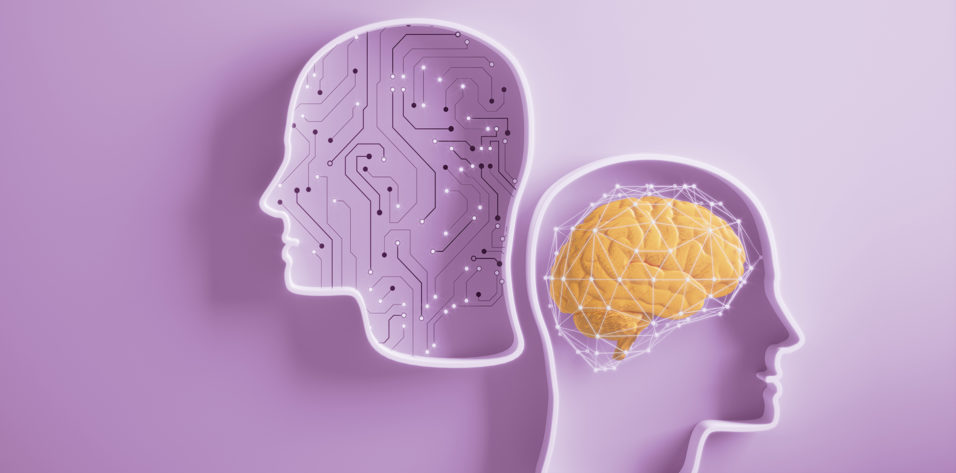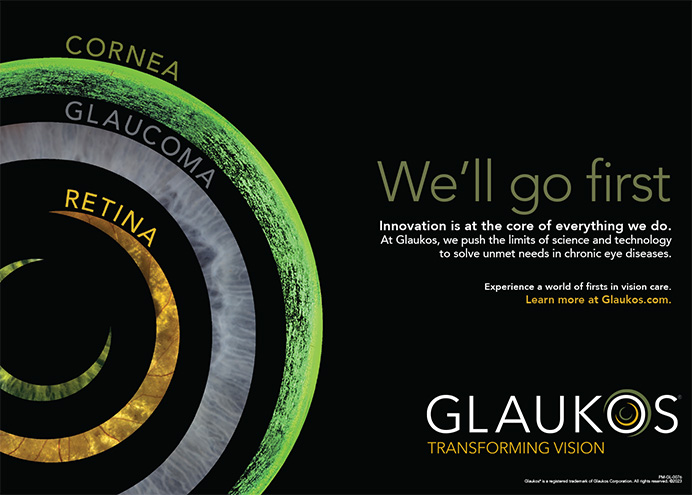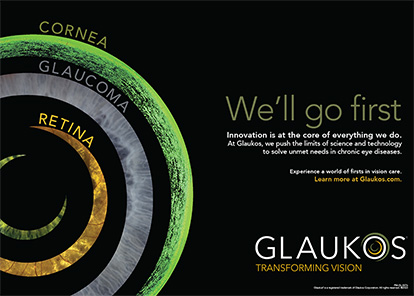At around 3 pm on a sunny day in April 2020, my company’s web developer, Caterina, received an avalanche of text messages. Each one informed her that one of our customers’ websites had suddenly gone offline. To make matters worse, this happened on a holiday. Twenty-seven minutes later, I sent an instant message to all our customers through WhatsApp (Figure 1).
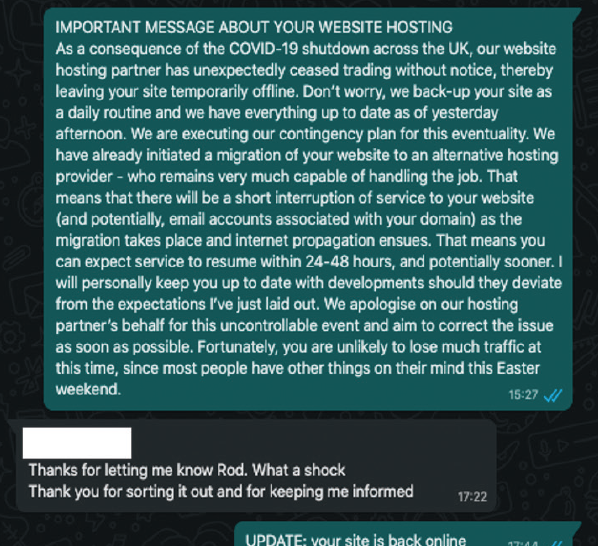
Figure 1. Anonymized personal communication between LiveseySolar and one of its customers.
About 2 hours later, Caterina resolved the crisis by transitioning all websites to a new host. Even better, she did it from the comfort of her own home. She made it look easy, but this rapid response would have been impossible without months of contingency planning.
Want to learn how your practice can prepare for a similar situation? This article may help.
COMPONENTS OF A DIGITAL MARKETING CONTINGENCY PLAN
A digital marketing contingency plan must include continuity provisions for the following critical marketing assets:
- Websites and website hosts;
- Domain;
- Email address;
- Phone; and
- Customer relationship management (CRM) system or database.
(If you’re confused by any of the terms, refer to the Glossary.)
GLOSSARY
- Domain: the address (eg, www.yoursite.com) that people use to get to a website
- Domain control panel: where a domain is registered
- Mail exchange record: a type of resource record in the Domain Name System that specifies the mail server responsible for accepting email messages on behalf of a domain name
- Nameserver: an internet server that specializes in handling queries regarding the location of a domain name’s various services; a fundamental part of the Domain Name System
- Virtual phone number: a telephone number not directly associated with a telephone line; can be programmed to forward incoming calls to a preset telephone number (Iandline, mobile, or voice over internet) chosen by the client
- Website host: a service that stores website files
The cost of advertising means that every minute of uptime matters. It is wise to have a continuity toolkit, which should include the following:
- A daily incremental website backup to the cloud;
- A daily site scan for malware, vulnerabilities, and WebTrust;
- A daily scan for broken links;
- A daily performance check that reports loading time and page speed with notifications by text message if a page performs under specified thresholds; and
- An uptime monitor that scans websites every 5 minutes and sends immediate alerts via text message if a website is down.
In our scenario, the uptime monitor was what first alerted Caterina to the problem we were facing within minutes of its occurring. She determined that the problem was widespread within another 5 minutes. Having a complete picture of the issue allowed us to inform all of our customers about the problem within 30 minutes. Even before then, Caterina had begun working to resolve the issue.
She had researched an alternative website host in case an event of this sort occurred, so she immediately connected with that host’s technical support services. They worked together to restore the previous day’s backups of every website to its servers. Because Caterina had administrative control of our customers’ domain control panels, she changed every nameserver and pointed them all to the new host within the hour. After restoring all of their websites, she sent a test message to each of our customers’ email addresses to ensure all was well. By 8 pm, we received confirmation that everything was working as it should.
If a similar situation to this one occurs in your practice, your digital marketer should be able to help you organize every aspect of your digital marketing contingency plan.
WEBSITE SECURITY
Backups. Your website is the heart of your digital marketing strategy. As the incident I described demonstrates, daily backups are a minimum requirement for a contingency plan (Figure 2A). You can schedule backups as frequently as every hour if your site receives a lot of comments, but that would be overkill for most cataract and refractive surgery practices.
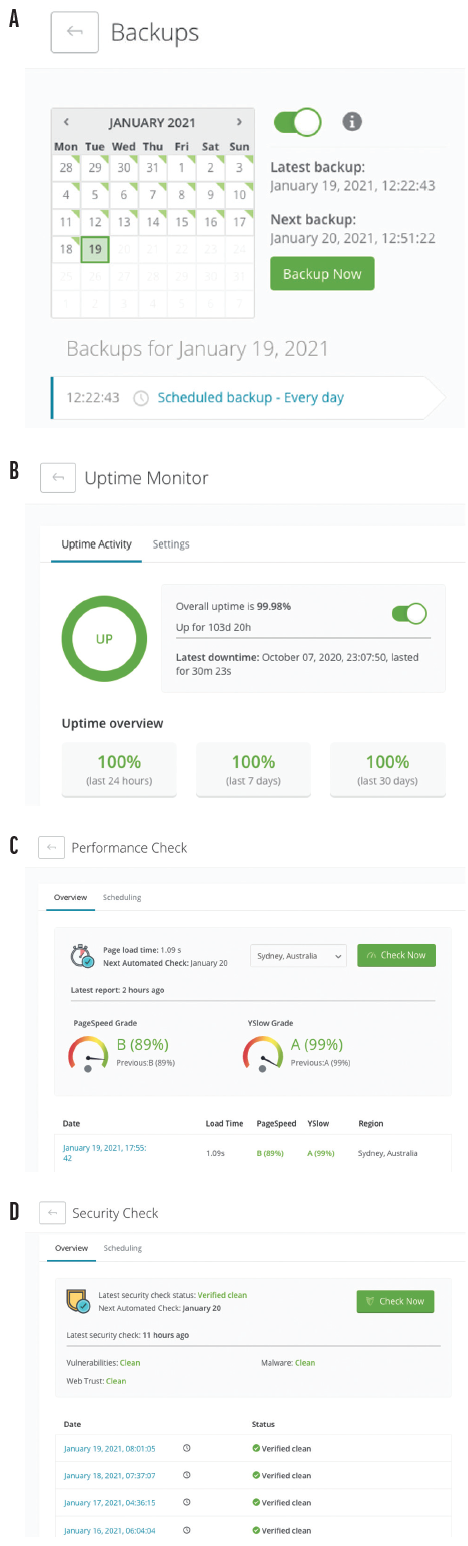
Figure 2. Completed daily backups (A), website uptime statistics (B), website performance statistics (C), and scheduled website security scans (D) on a ManageWP dashboard list.
Don’t be satisfied with backups provided by your website host. I recommend backing up everything to the cloud instead using a premium plug-in designed to monitor websites such as ManageWP (managewp.com). Be sure that you or someone at your practice knows how to restore the backup and has somewhere to restore it to. Caterina’s early research and selection of an alternative website host enabled us to migrate files to that host at a moment’s notice.
It is crucial that you have administrative access to your domain control panel so that you can repoint your nameservers as soon as possible. You must also repoint your mail exchange record to ensure that email accounts tied to your domain continue to send and receive messages. Restoring a website will not matter if the domain still points to a defunct host.
Uptime monitors. If you have not already, set up your system so that you receive text message notifications if your website goes down. You may be able to get your site back online before anyone else notices. Ideally, your server should notify you if your site suddenly slows down, which can be an early sign of a more significant performance issue (Figure 2B).
Performance checks. Security scans must be in place to make sure your site remains clean (Figure 2C). If files become infected, this will allow you to spot the problem in time. One of the most common issues affecting websites is the expiration of a security certificate. Set an alarm to check the security certificate on the expiration date (typically annual) to ensure that your website remains securely visible.
Security checks. If you run a WordPress website—and you should—you can do most of what I describe in this article with WPManage (Figure 2D). It can also be a useful tool for updating all of your WordPress plug-ins, themes, and users to ensure that you do not allow security vulnerabilities. You need a reliable web developer to address issues as they happen, but knowing what’s wrong is often half the battle.
Hosting and site performance. After the incident, we migrated all of our customers’ websites to Kinsta (kinsta.com), an international host that runs on Google Cloud (cloud.google.com). We also started running Cloudflare (cloudflare.com) on every site; this group of services is designed to increase website security and performance. If a site goes down, Cloudflare will serve a cached copy of the site so that no one notices a disruption.
SUPPORT SERVICES
Your website may hold everything together, but you must also build redundancy into systems that support the running of your website and lead-generation systems.
Domain. When you set up hosting for your website, you can also register a domain through your selected website host. A better method, however, is to keep your domain on a dedicated domain registrar. If your host lets you down or starts overcharging you, changing web hosts is easy compared to changing domain registrars. Further, registering all of your domains together on one registrar makes management much easier, and it protects your domain from hacking. Even if someone accesses your website files, your domain is safe as long as you’re not using the same username and password.
Email. This is a critical channel for the sustainability of your marketing efforts. Ideally, you have a cloud-based email system that you can access anywhere. My company advises our customers to install Google Workspace (www.workspace.google.co.uk, formerly GSuite). Workspace has business-grade versions of popular consumer applications such as Gmail in addition to many other productivity applications.
Do not use email services offered by your hosting provider. Otherwise, should your website host go down, so will your email. Instead, use a cloud service such as Google Workspace and attach your domain to that account. Setting your domain to renew automatically should keep it safe.
Phone lines. We advise our customers to maintain virtual numbers. This setup is crucial for itinerant surgeons who rely on rented facilities. If one of these facilities goes bust or has to close temporarily, the surgeons can easily redirect their published phone numbers to whatever number they choose for as long as they wish.
CRM or database system. Not keeping a record of your leads in the cloud, whether in a cloud-based CRM system or Google Sheets, is problematic. If your computer- or paper-based system fails, you could be looking at thousands in lost revenue opportunities.
Calendar. We similarly advise customers to manage their schedules in the cloud, either using Google Calendar or a service that synchronizes with Google Calendar.
CONCLUSION
Restoring all our customers’ websites within a couple of hours wasn’t the result of Caterina’s immediate responsiveness, although that helped. It was the result of the planning she had done earlier.
One of the systems I have described will likely fail your business sometime in the next 2 years. This usually is not catastrophic, but you can mitigate negative repercussions through the steps described in this article.