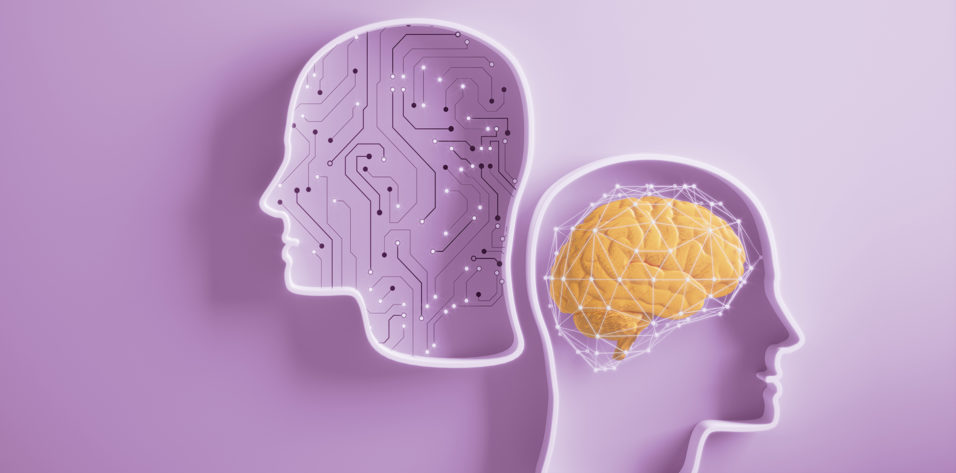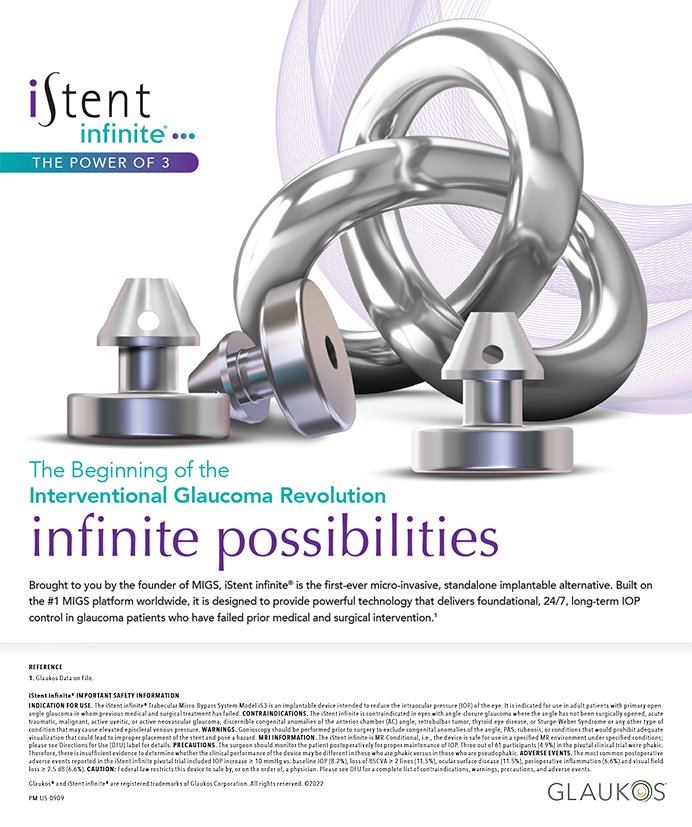Why You Should Integrate Diagnostic Devices With Clinical Information Systems, Why You May Not Have Done So Yet, and How You Can
Michael V. Boland, MD, PhD

The integration of in-office testing devices with each other and with other clinical information systems such as image management and electronic medical records (EMRs) sounds at first like a purely technical task without a clear role in helping you to care for patients. Unless you conduct no in-office testing, however, there are several compelling reasons to pursue integrating all of your clinical systems, including your devices. This article discusses those and how to move forward.
THREE REASONS FOR INTEGRATION
No. 1: Change analysis. Perhaps the most important reason to integrate testing data centrally is so that you can use the change analyses that are now included with the most commonly used devices in ophthalmology—imaging of the retina and optic nerve and automated testing of the visual field. The algorithms that vendors have developed to discern changes in macular thickness and optic nerve structure and function require that all prior tests be available.
If your practice has more than one of a particular machine, integrating data from those devices will go a long way to making change analysis practical. Even if you have only one visual field machine and one OCT unit, there is still a strong case to be made for integration because algorithms are available to integrate structural and functional measures of disease.
No. 2: Accommodate care across multiple locations. Another reason to pursue the integration of your clinical systems is to accommodate care across physical locations. Even if you are not relying on vendor-supplied analyses to determine changes over time, it is essential to have access to all data available for a given patient. This becomes challenging if your patients may be seen at more than one location.
No. 3: Accuracy. Whether it is to accommodate geography or change analysis, having all data available for each patient and at each visit is fundamentally an issue of safety and quality of care. All of the major vendors of ophthalmic equipment provide at least some support for digital imaging and communications in medicine, commonly known as DICOM, as a means of tying your EMR software to your devices and your image management system (or picture archiving and communication system, commonly known as PACS).
At the very least, devices can receive a list of the day’s patients from your EMR so that there is no mistyping of names, birth dates, or medical record numbers and so that images are sent back to a central image management system, which is also integrated with your EMR software. Even this basic workflow prevents the harm that can occur when multiple versions of your patients’ files exist in your systems because various demographics were mistyped at some point.
WHY THE LAG?
Why is ophthalmology not already living in an integrated utopia? The short answer is this: The profession has been slow to develop the standards needed to define the data that vendors should be sharing, and vendors have been slow to implement the standards after they become available. This has resulted in a landscape where devices work best with the image management system produced by the same vendor; the ability to analyze OCT images between vendors remains elusive, for example. Additionally, vendors have been reluctant to risk exposing their proprietary analyses of their own data, so they will send only raw images that lack segmentation or comparison to normative data.
Despite these challenges, there really is no excuse not to achieve at least the integration of demographics between systems using digital imaging and communications in medicine as the standard to do so.
A REASONABLE APPROACH
A reasonable approach to integrating diagnostic devices with clinical information systems like EMRs may include the following three considerations.
No. 1: Select an image management system that works best with your existing testing devices. This will likely be the vendor from which you have the most devices or at least the one for the devices that can best leverage the algorithms to determine change over time.
No. 2: Work with your EMR and imaging vendors to integrate those two systems so they share patient demographics. Again, you should have only one version of each patient in your systems.
No. 3: Work with your imaging and device vendors to allow all of your devices to accept a work list. This will allow your staff to stop entering (or misentering) patient demographics. With this configuration, you should notice immediate improvements in efficiency (eg, many fewer misdirected images, less staff time entering data) and in the availability of patient data at the point of care. Your practice will also be well situated to take advantage of improvements in interoperability that are sure to come.
Integrating Imaging and Diagnostics Into EMRs
Hunter Harrison and Eric D. Rosenberg, DO, MScEng


Since their inception, EMRs have undergone a slow but steady evolution in terms of their user interface and clinical functionality. Dissatisfaction with EMRs remains prevalent nonetheless, and it has deterred some ophthalmologists from incorporating them into their practices. Given that EMRs seem to be here to stay, it is worth discussing how their implementation can enhance various aspects of clinical practice and improve workflow.
CENTRALIZATION AND ACCESS
One obvious benefit of EMR software is its ability to integrate patient information into a centralized, remotely accessible network, which can facilitate the efficient coordination of care. For example, an EMR system makes it easier for an on-call physician to review the records of a colleague’s patient for more effective triage. With a centralized overview of the patient’s history, the physician can quickly navigate through prior notes, diagnostic studies, and laboratory results—without sifting through stacks of paperwork.
Many EMR systems also optimize the use of this information because discrete data points (eg, IOP measurements) can be transformed into charts or graphs that allow the user to view trends or deviations from a patient’s baseline. In a similar vein, information can be analyzed to identify relationships between different interventions and outcomes, which may inform clinical decision-making and research protocols.
EFFICIENCY
If the EMR system is equipped with an online portal, it can increase practice efficiency in a variety of ways. First, patients can complete tedious paperwork in advance of their visits, speeding up check-in and reducing waiting time. Second, physicians can review diagnostic studies before a patient reaches the exam chair because results can be uploaded instantly to an online server.
Lastly, and perhaps more important now than ever, some EMR systems are equipped with telehealth capabilities. Not only can this option help streamline triage for new visits, but it also facilitates the monitoring of patients who may wish to avoid in-person visits to a health care facility during the COVID-19 pandemic.
UPDATES
As the regulatory landscape of medicine continues to change, it can be difficult to keep up with various government requirements. EMR systems undergo periodic updates that help a practice maintain compliance with required reporting. The software often contains prompts for information entry if certain requirements remain unfulfilled. These prompts seem bothersome at times, but they can help practices avoid penalties, such as those incurred under the CMS’ Merit-based Incentive Payment System. These features also reduce the chance of discrepancies between documentation, coding, and charges.