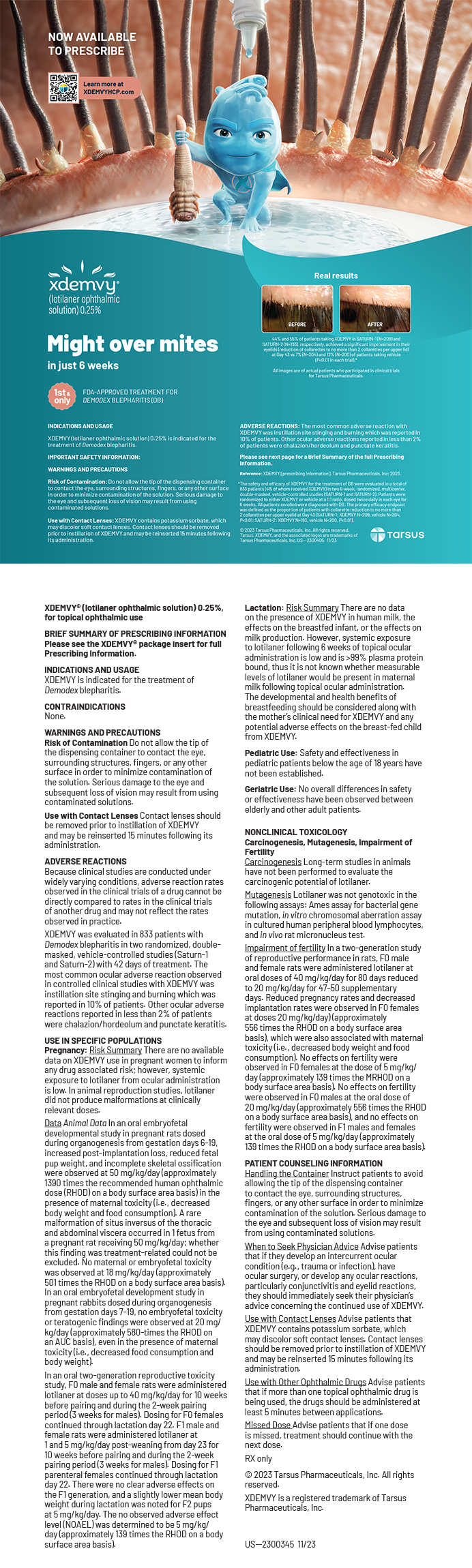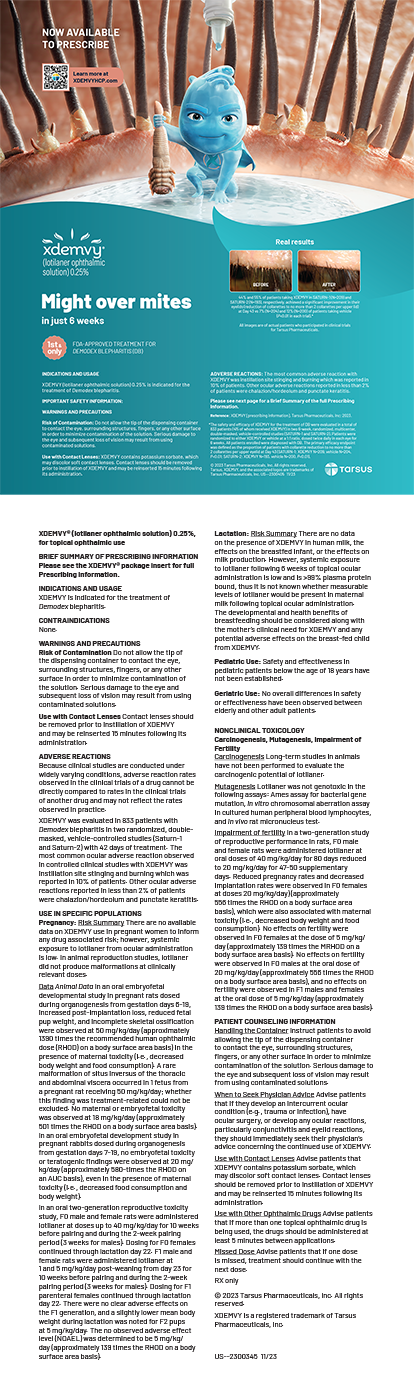You finished a long day of office visits; there is a pile of videos, blog and website updates, events, and charts on your desk; your family is waiting for you to join them for dinner; and you just remembered that you didn’t post anything today. So what’s a busy doctor to do?
The phenomenon known as social media has taken on a life of its own, and the sheer amount of time it takes to get it right can present major challenges for overscheduled practitioners and their staffs. It takes a village to design a social strategy and execute it flawlessly—especially if you are active across multiple platforms.
Social media participation is big business today, and it requires a major effort and a budget to make it work. Some doctors now have their own team of photographers, videographers, and content creators who follow them around to get the best snippets. Others have multiple digital agencies to help create content, manage posting across channels, and handle social advertising to reach their audience and track results.
For practices trying to go it alone, these time-saving hacks will help make your life on social media simpler, faster, and more manageable.
BUILD A CONTENT CALENDAR
Think of a content calendar as a roadmap to your digital presence. Without one, you are taking a leap of faith that everyone involved is of the same mindset. I cannot emphasize enough the importance of a unified social media strategy. Social media management goes far beyond scheduling Facebook posts and coming up with an Instagram post for any given day. It is vital to ensure that social media activity is aligned with all your other marketing efforts. You need one universal place to manage all of your marketing efforts, where they can be viewed and interpreted clearly by everyone on your team.
A well-designed content calendar should cover 7 days per week for 1 month at a time. Social media marketing does not come to a screeching halt on Friday at 5 pm. To start, create a horizontal menu of seven columns, Monday through Sunday, and add an extra column for notes at the end. Then arrange a vertical menu of all of your marketing activities—start with website, blog, events, and specials, and then add all social platforms.
Think of content in terms of buckets and try to vary your buckets to hold your followers’ interests. Using content of just one type and theme consistently in the same format can make them lose interest. One bucket should be practice news, such as introducing a new employee or treatment or special offers for the week or month. Another bucket should be related to the month or time of year. Add buckets for key services you want to push out for the week or month. Then add general interest buckets around relevant topics such as cataract surgery, refractive surgery, or presbyopia correction. Leave room for filtering in timely content that may arise during the month, such as media hits, practice or doctor milestones, new study results, clinical research on a relevant topic, statistics, and awards. Consider adding a sneak peek or hint of something that will be happening in the next month to pique your fans’ interests.
REPURPOSE CONTENT
You write a blog post and then share it on Facebook. Good job, but you have probably spent considerable time writing the post or paying a writer to do it, so you want to get the most possible eyes on it. Facebook is a good start, but you can take it so much further. Learn how to repurpose your best content so that it reaches the maximum number of fans and delivers a strong return on investment. To plan to repurpose your content, create types of content that can be easily tweaked to work for several platforms. Try these tips:
- Transform articles into video scripts;
- Create a short video series (5–10 minutes) of the most common consultation questions;
- Turn slide decks into Slideshare presentations for LinkedIn, or record them in a webcast format to reach patients;
- Turn industry statistics into colorful, shareable infographics;
- Plan an email marketing campaign to drive readers to your social platforms;
- Create a graphic to illustrate the theme you want to convey and add it to your tweets; and
- Develop matching images by resizing them for each social media channel.
Many types of content can also be rescheduled across platforms until a finite future date. For example, if you tweet a blog post just one time, you are minimizing the chances of reaching your target audience. Social media users have short attention spans, so repetition is often key to gaining their interest. Use your content calendar to easily repeat, requeue, and reschedule your most popular content. You can change the image, add or remove video, tweak the headline, or reorder the introduction copy to create posts that look new but are actually rescheduled versions of the same key messages. This is an ideal plan for promoting events, seminars, webinars, and practice milestones, for example.
CREATE EVERGREEN CONTENT
If your brain is on overload constantly having to come up with fresh, new content to post, think evergreen. Evergreen content is always timely, so it is not dated or season-specific and can be recycled with relative ease. Once you identify evergreen posts, you can keep repeating this content at certain intervals across channels. Examples may include eye care tips and question-and-answer formats on common procedures such as cataract surgery or laser vision correction. Or you can use numbered themes such as “5 Reasons to Book Your LASIK Consultation Today.”
USE A DASHBOARD
If you want to get serious about social media, you need to invest in a dashboard (see Dashboard Platforms). These platforms allow you to schedule, post, comment, repost/regram/retweet, load photos, and more across multiple platforms. Some, such as Hootsuite, now enable you to schedule Instagram posts in advance as well, all from your desktop, tablet, or mobile phone.
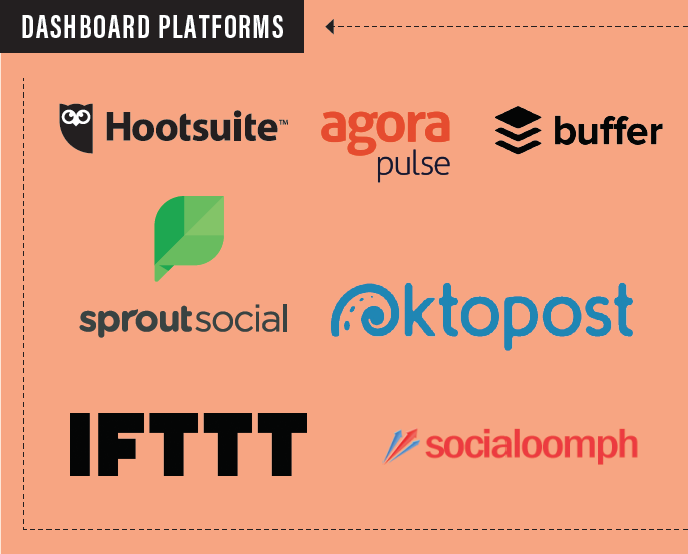
Choose the right social media management tool for your individual needs. A lot of platforms have much to offer; however, you might not need all the widgets and extra features that come with a hefty price tag. Consider how you plan your social media posts, what can be automated to save time, and where the gaps are. Then, check out a few of the popular choices and choose the one that best suits your needs. Most offer a basic free version, but the better ones have sophisticated reporting, analytics, and scheduling options that are a must. Another benefit of dashboards is that they simplify the process of tracking hashtags and bit.ly URLs.
You will also be able to repurpose content seamlessly on a dashboard, although Hootsuite no longer allows users to post to more than one account at one time. If you have two Twitter accounts, you will have to post the same content at different times to avoid getting blocked; this is an effort to reduce spam.