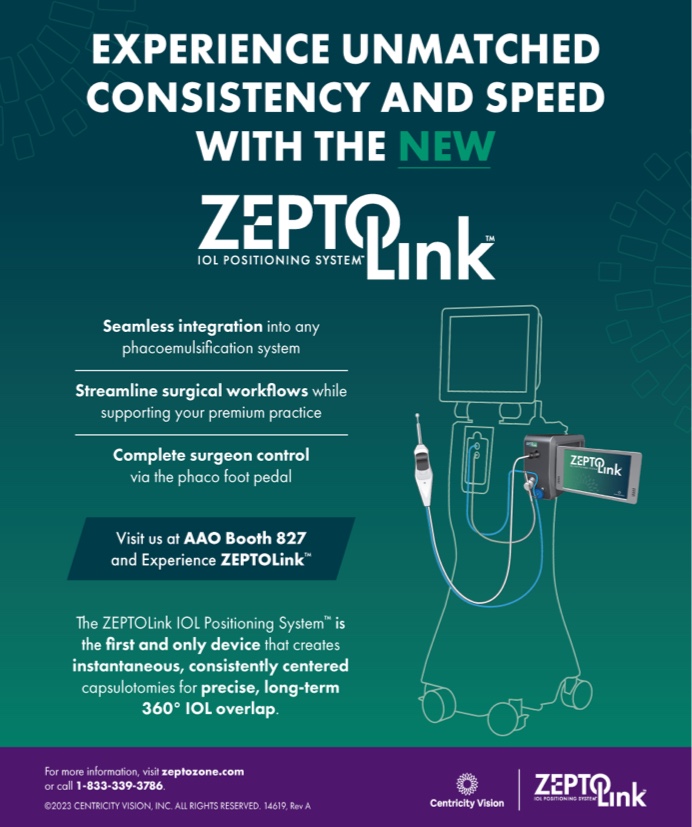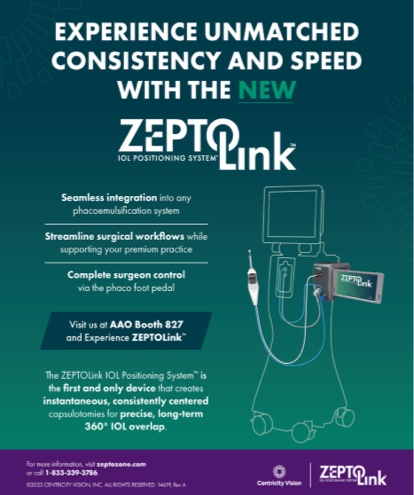CRST's new column, “Trending Now,” asks physicians to weigh in on the latest technology and popular culture topics. In this debut edition, physicians share their favorite travel apps.

Daniel H. Chang, MD
TurboScan (www.turboscan.com; Piksoft) has been very useful to me, both for when I travel and when I am at home. After a busy meeting, I typically have a stack of receipts, notes, and miscellaneous sheets of paper. Instead of filing them after I get home, TurboScan allows me to scan them as I get them. I can create multiple files for separate documents, or I can add pages later to create multiple pages in a single document, like for receipts. When I get home, or even when I am still traveling, I can email or save these documents as JPEGs or PDFs as needed. I have tried several of the popular pocket “scanners” available, and I find that TurboScan provides the best combination of scan quality and app functionality for my needs.
Keynote (www.keynote.com; Keynote) is Apple's presentation program (think PowerPoint [Microsoft] killer) that provides complete compatibility across the entire range of MacOS and iOS platforms. Besides offering better functionality, ease of use, and style than PowerPoint, Keynote allows me to show my slides on the electronic device that is most appropriate for the situation. Additionally, the iPhone and iPad versions can act as a remote for the Mac version (all from Apple)—all without a separate WiFi network. Keynote can even be controlled with an AppleWatch. Best of all, it is free!

Jennifer Loh, MD
Although it may not be considered a traditional travel app, Uber (www.uber.com; Uber Technologies) is my favorite app to use when I travel in the United States. This app, which provides ride sharing or serves essentially as a taxi service with the click of a button on my smartphone, allows me to navigate a city quickly and comfortably. I love that I do not have to pay the driver directly at the end of the ride. Gone are the days of getting a look of scorn or even verbal arguments when trying to pay my cab fare with a credit card! Also, Uber allows me to call a car before I am at the curb and bypass the taxi line.
When I travel internationally, I always use WhatsApp (www.whatsapp.com; WhatsApp). I can text for free, either locally or in any country, by using an available WiFi connection. This is much more cost-effective than using expensive international cellular data plans, most of which can charge $0.50 per text. With WhatsApp, I can communicate with my travel companions and keep in touch with colleagues and family at home.

Audrey Talley Rostov, MD
I love to travel. Surfing and yoga in Costa Rica, cycling in Napa, California, camel treks in India, snowboarding in Whistler, British Columbia, Canada—these are just a few of my adventures during the past year. I used the Jetsetter (www.jetsetter.com) and TripAdvisor (www.tripadvisor.com) apps to research and book these trips.
Jetsetter is a high-end discount travel website with an app for the iPhone (Apple) and Android mobile phones that I find offers great reviews and often good (or at least reasonable) discounts on hotels and vacation packages. The downside is that I have to prepay, but the upside is I am assured of a quality travel experience. My husband and I booked a surfing vacation in Costa Rica during a “flash sale” 2 years ago, and we have returned to the same resort 2 years in a row.
Tripadvisor is a popular app that reviews everything from hotels to restaurants to tour companies. Similar to Yelp, Tripadvisor lists both positive and negative reviews. I find it is usually best to read a selection of reviews for a balanced picture. If there are more negative than positive reviews of a place or experience, it is probably best to avoid it. If there are only a few reviews, I often wonder if the owners asked their relatives to recommend them.
I also regularly use Kayak (www.kayak.com), which is a “clearinghouse” for the best prices on flights and hotels. I should note, though, that some airlines such as Southwest do not participate in Kayak. Skyscanner (www.skyscanner.net) is another resource for finding the best fares for flights.
After I have Kayaked my flight, reviewed my hotel options on Tripadvisor, and booked my next vacation with Jetsetter, TripIt (www.tripit.com; TripIt) organizes all of my travel plans in one location—flights, car rental, directions, and hotels. This avoids the embarrassment and frustration of searching my phone for an elusive confirmation code!

Divya M. Varu, MD
Triposo (www.triposo.com) provides dynamic, personalized recommendations on where to stay, eat, and explore worldwide. This app is unique in that it provides real-time updates based on my location and personal preferences so that I can live spontaneously while away. I can also download a city guide, which works off-line and provides me with detailed street maps and information on what to see and do.
I use WhatsApp to text when I am abroad. It is unrealistic to fully “unplug” when travelling. Being able to text easily allows me to coordinate plans with fellow travelers and to stay in touch with those at home. It is also a great way to connect with those who live abroad. n
Daniel H. Chang, MD
• partner at Empire Eye and Laser Center, Bakersfield, California
• (661) 325-3937; dchang@empireeyeandlaser.com
• Financial disclosure: None acknowledged
Jennifer Loh, MD
• comprehensive ophthalmologist in practice at South Florida
Vision Associates in Fort Lauderdale, Florida
• jenniferlohmd@gmail.com
• Financial disclosure: None acknowledged
Audrey Talley Rostov, MD
• partner, Northwest Eye Surgeons, Seattle
• SightLife global partner
• (206) 528-6000; atalleyrostov@nweyes.com
• Financial disclosure: None acknowledged
Divya M. Varu, MD
• in private practice at Dell Laser Consultants, Austin, Texas
• dvaru@dellvision.com
• Financial disclosure: None acknowledged